top of page

What will you learn in this card?
-
You will learn to use the block "Start on Tap" Starts the script when you tap on the character.
-
You will learn to stop a character's scripts using the "Stop" block



Add the "city" background

Add the "Bike" sprite

Place the sprite as shown in the image

Build the scripts for the bike sprite

By clicking on a green flag, reduce the bike by 5 times
By clicking on a green flag the bike moves forever to the right to the worlds
Touching the mouse cursor on the bicycle will stop bicycle movement
Run the script by clicking on the green flag
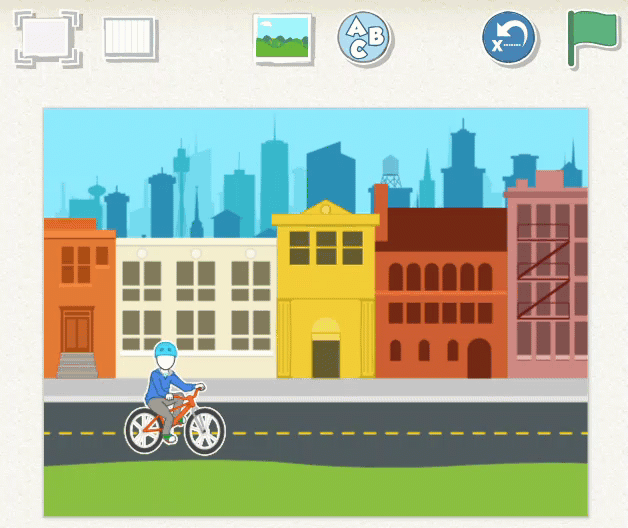
bottom of page
